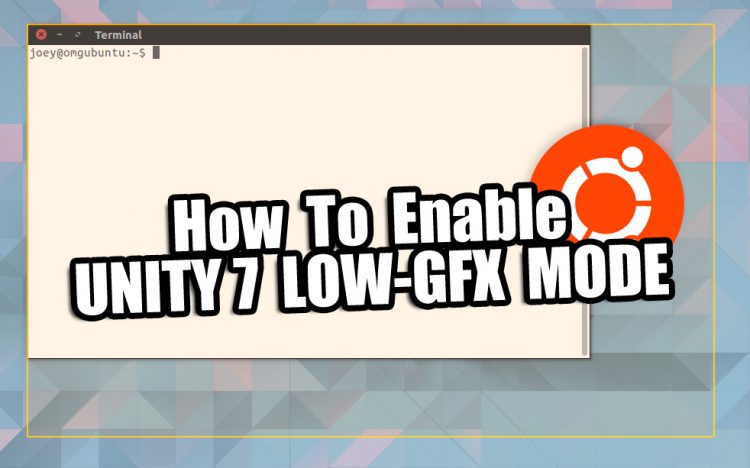With the release of Ubuntu 16.04.1 LTS, Unity 7 got a spiffy new low-graphics mode.
Ubuntu 16.04.1 LTS (and up) enables low graphics mode on the Unity desktop automatically when software rendering is active (like when you’re using a virtual machine).
But what if that fails, doesn’t kick in, or you simple want to enable it manually? You might be using Ubuntu in a virtual machine, and the various animated effects are impacting on overall performance.
Well, we’re here to show you how you can enable it to see how it differs.
How to Enable Unity Low Graphics Mode on Ubuntu 16.04.1 LTS
To use Unity low graphics mode by default each and every time you log in you can manually create a pre-start configuration file.
But that’s effort, right?
A far simpler method is to use CompizConfig Settings Manager. This tool has a custom profile for Unity low-graphics mode, making it the simplest way to force low graphics mode on Ubuntu without resorting to confusing scripts or terminal commands.
FIrst things first: to follow this tutorial on either Ubuntu 16.04 LTS or Ubuntu 16.10 you need to install the CompizConfig Settings Manager. This is a free app available direct from the Ubuntu Software store:
Once the app has finished installing follow these 3 simple steps:
1. Open CompizConfig Settings Manager.
2. Click the ‘Unity’ plugin
3. In the ‘General’ section scroll down to the option ‘Enable Low Graphics Mode‘ option and check (tick) the box.
That’s it.
The switch to low graphics mode takes place instantly. Your screen might ‘blink’ as the graphical effects are disabled or reduced. You’ll notice when the change is in effect as the Unity launcher will no longer be transparent but opaque.
Going Back
With the unity-lowgfx profile is enabled it will persist between logins and reboots. To go back to regular Unity 7 with all of its bells, whistles and blurs, simple repeat the step above but choose the ‘Unity’ profile in step 3.