New
#1
memtest86+ no errors, then massive errors when I tried to end testing
11-year-old laptop
Intel Core i7-2760QM 2.4GHz, 2nd-gen Sandy Bridge
RAM: 16 GB DDR3-1333
Motherboard: Dell 0YR8NN, Intel HM67 Express Chipset Family
memtest86+ 5.31b
Hello:
I ran memtest86+ 5.31b on 16 GB RAM in 11-year-old laptop.
I've used memtest86+ many times, but today something occurred that I've never seen before.
memtest86+ in SMP Mode (uses all cores, sometimes in parallel) completed 9 passes showing 0 errors. (First photo below.)
I pressed Esc to end test.
Instantly it showed red errors and the error count incremented rapidly, showing over 950,000 errors. (2nd photo below.)
I pressed C to open configuration panel, I selected Error Report Mode: default is Individual Errors, I selected Error Summary. (3rd photo below.)
memtest86+ seemed hung, as testing indicators were static and Time was not incrementing. except that the red plus sign in Memtest86+ logo kept flashing on and off.
Pressing keys had no effect
So, 9 full passes with no errors. Then, trying to quit displayed massive errors but with testing stopped and memtest86+ unresponsive to keyboard.
I read that SMP mode can cause false positives, showing errors when there is no problem with the RAM.
Maybe what I saw was another bug with SMP mode?
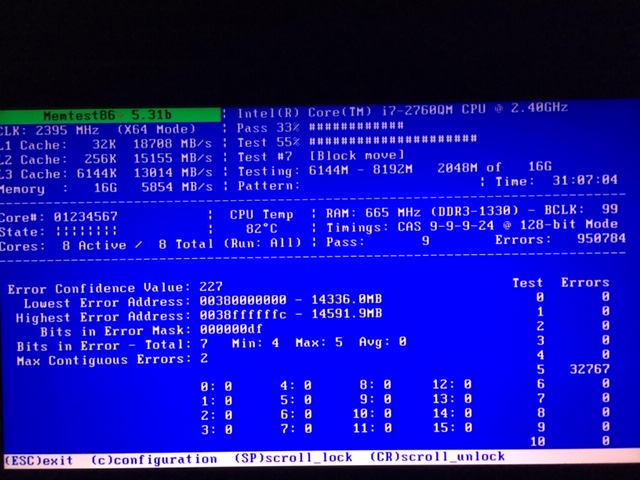
Last edited by cornetto; 17 Jun 2022 at 12:02.

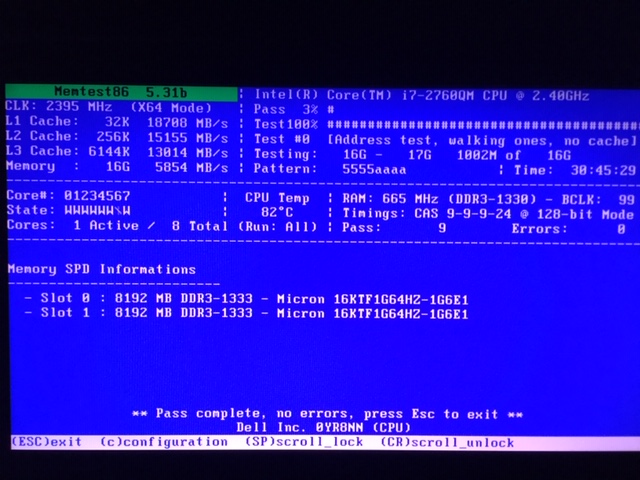
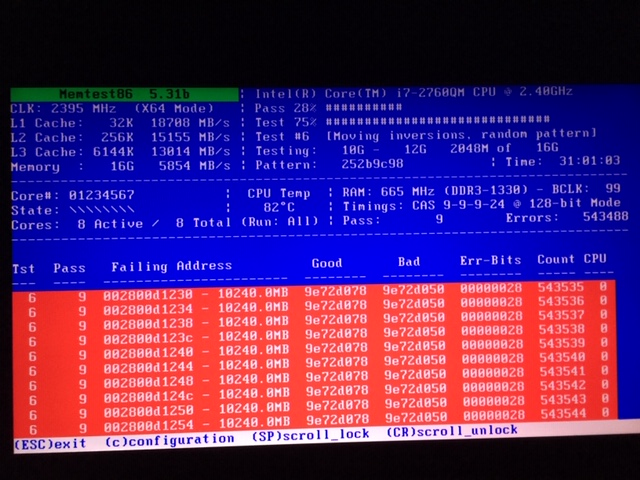

 Quote
Quote
