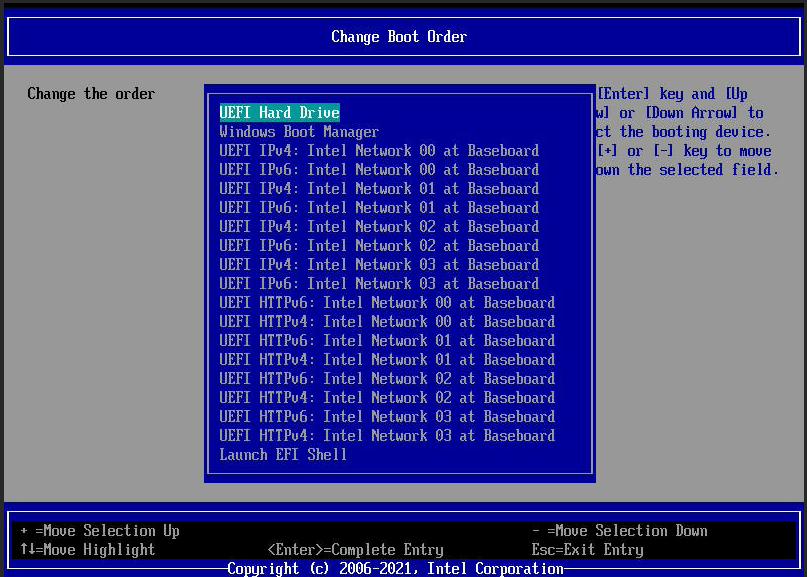Summary
Steps to set Boot Order on an Intel® Server Board S2600ST Family
Description
Unable to post successfully, encountered message while booting: This server is running default firmware software update is required.
Resolution
To change the Boot Order and set the drives or the Redundant array of independent disks (RAID) array follow the below process steps:
- Press F2 to enter System BIOS setup.
- Go to the "Boot Maintenance Manager >> Change Boot Order" menu.
- Use Enter key and Up Arrow or Down Arrow to select the booting device.
- Use + or - key to move up/down the selected field.
- Press the Enter key to confirm your selection.
- Press F10 to save and reboot.