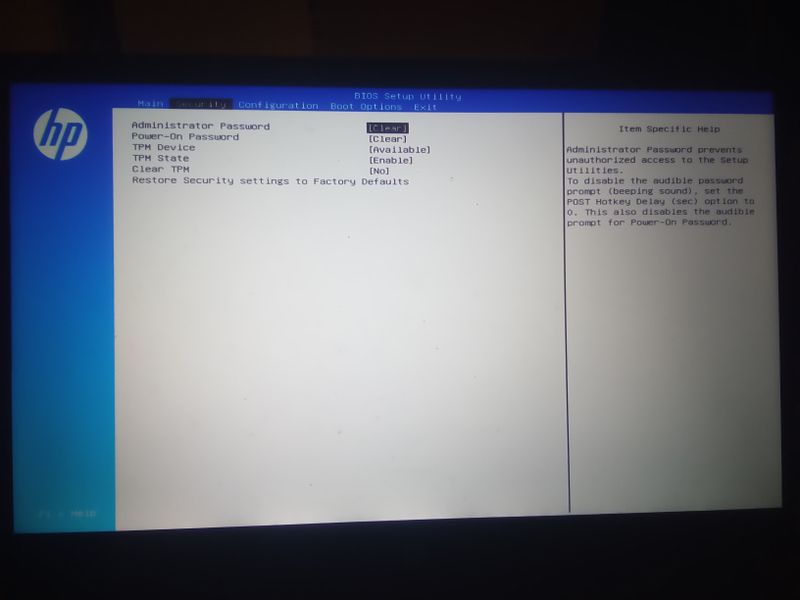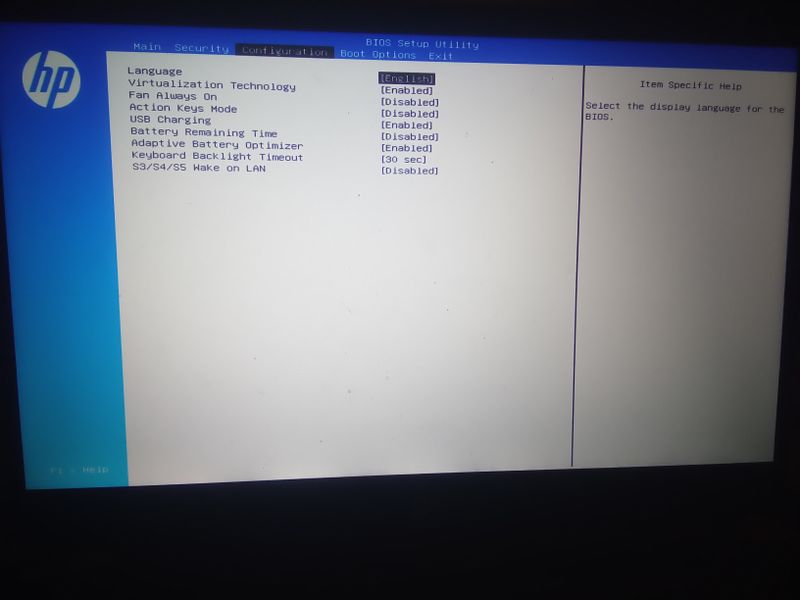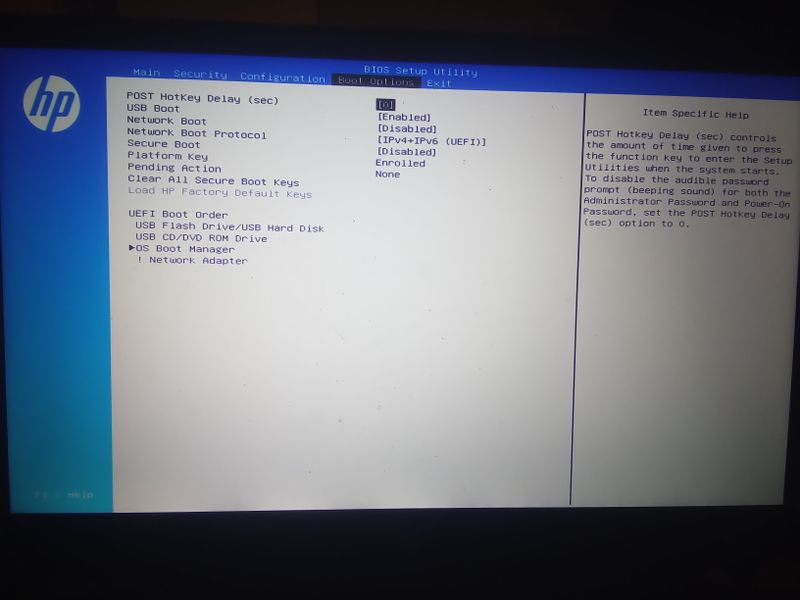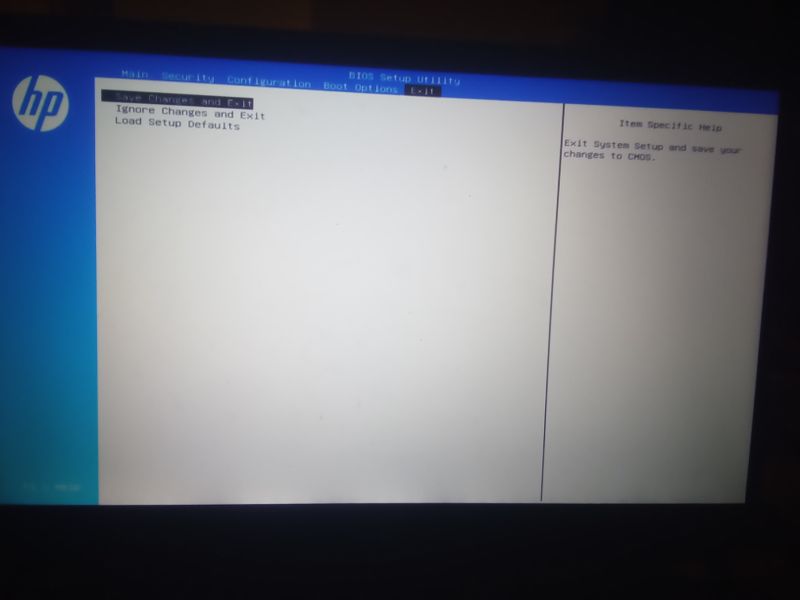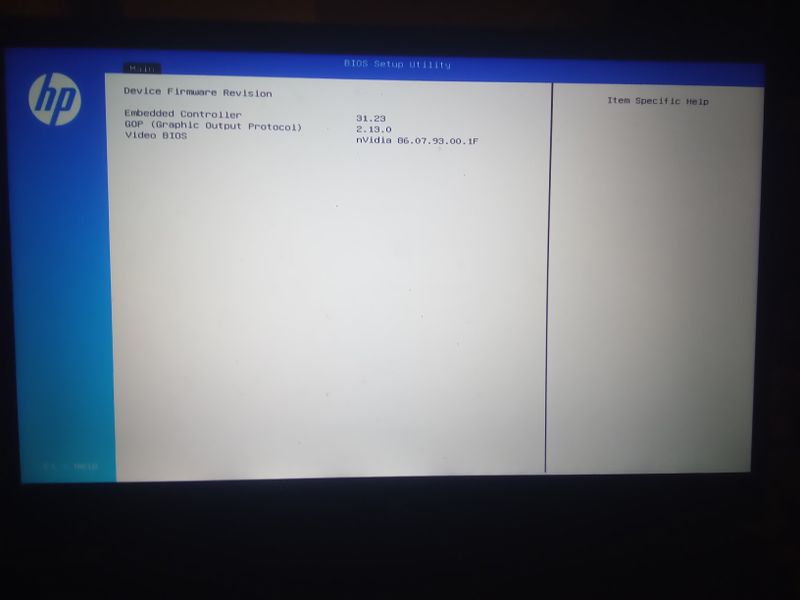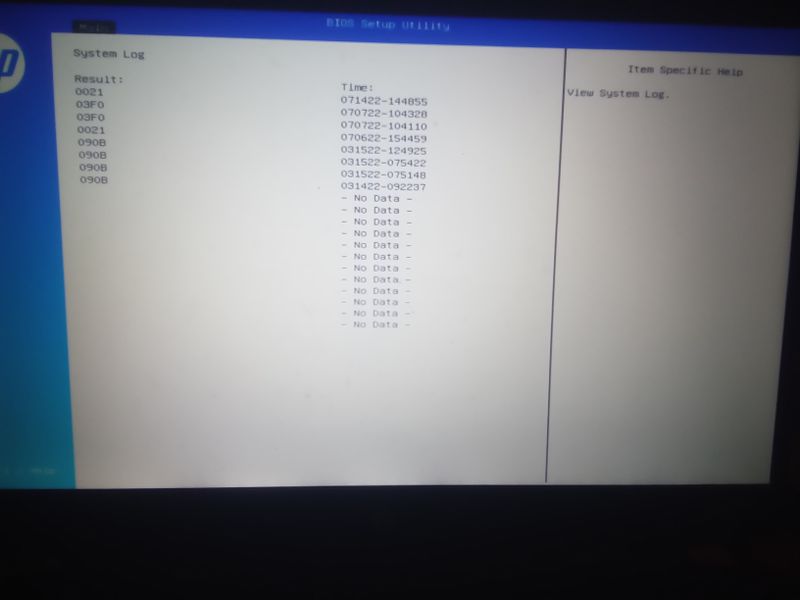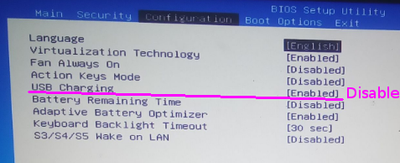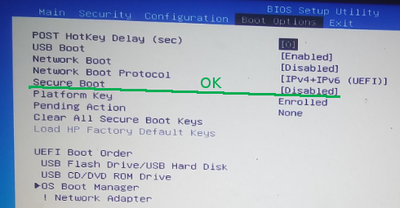-
×InformationWindows update impacting certain printer icons and names. Microsoft is working on a solution.
Click here to learn moreInformationNeed Windows 11 help?Check documents on compatibility, FAQs, upgrade information and available fixes.
Windows 11 Support Center. -
-
×InformationWindows update impacting certain printer icons and names. Microsoft is working on a solution.
Click here to learn moreInformationNeed Windows 11 help?Check documents on compatibility, FAQs, upgrade information and available fixes.
Windows 11 Support Center. -
- HP Community
- Gaming
- Gaming Notebooks
- I can't find the Legacy Boot option in my BIOS

Create an account on the HP Community to personalize your profile and ask a question
07-20-2022 11:36 PM - edited 07-20-2022 11:48 PM
I can't find the Legacy Boot option in my BIOS.
I have searched everywhere, and couldn't find an answer.
Here is every option in my BIOS that I can change and what they are set to.
Security
Administrator Password [Clear]
Power-On Password [Clear]
TPM Device [Available]
TPM State [Enable]
Clear TPM [No]
Configuration
Language [English]
Virtualization Technology [Enabled]
Fan Always On [Disabled]
Action Keys Mode [Disabled]
USB Charging [Enabled]
Battery Remaining Time [Disabled]
Adaptive Battery Optimizer [Enabled]
Keyboard Backlight Timeout [30 sec]
S3/S4/S5 Wake on LAN [Disabled]
Boot Options
POST Hotkey Delay (sec) [0]
USB Boot [Enabled]
Network Boot [Disabled]
Network Boot Protocol [IPv4+IPv6 (UEFI)]
Secure Boot [Disabled]
Platform Key Enrolled
Pending Action None
UEFI Boot Order
USB Flash Drive/USB Hard Disk
USB CD/DVD ROM Drive
OS Boot Manager
! Network Adapter
Solved! Go to Solution.
07-21-2022 04:04 PM - edited 07-21-2022 04:04 PM
Hello @HalfHalf
Sorry to hear that you are having problems ... and I would like to help you.
If your bios version is older than F.25 Rev.A
(1) Update BIOS
HP Notebook System BIOS Update (AMD Processors) | F.25 Rev.A | 11.6 MB | Oct 21, 2021 | Download |
Why should you install the update ?
https://support.hp.com/us-en/document/ish_4123786-2338478-16
Quote: "
Updating the BIOS is recommended as standard maintenance of the computer. It can also help resolve the following issues:
- An available BIOS update resolves a specific issue or improves computer performance.
- The current BIOS does not support a hardware component or a Windows upgrade.
- HP Support recommends installing a specific BIOS update.
"
(2) Reboot
(3) Enter BIOS > Advanced > Secure Boot Configuration > Legacy Support Enable and Secure Boot Disable
(4) If (3) is not present in BIOS:
Send picture of F9 Boot Device Options menu
Start notebook ... ESC ... F9 Boot Device Options
07-21-2022 06:42 PM
Thank you!
This could very well be my solution!
Except for one thing: F10 isn't working to get into the BIOS anymore.
The update has been installed succesfully.
When I boot up my computer, if I hold down F10, it just continues to Windows as usual.
No delays, no pauses, no nothing.
07-21-2022 07:18 PM - edited 07-21-2022 07:27 PM
Hello @HalfHalf
(1) Turn off the computer and wait five seconds
(2) Turn on the computer, and then immediately press the [ESC] key repeatedly until the Startup Menu opens
(3) Press [F10] to open the BIOS Setup Utility
07-24-2022 12:09 AM
So I cannot see legacy options on your pictures, you are right...
(1) Disable USB charging ( when computer powered off )
(2) Disable Secure boot is ok
(3) Take USB flash drive and create a bootable Linux Ubuntu system:
https://www.howtogeek.com/howto/linux/create-a-bootable-ubuntu-usb-flash-drive-the-easy-way/
(4) Start your computer, constantly press and release ESC key, then choose F9 boot menu to boot from usb flash drive
(5) Does this work ?
Didn't find what you were looking for? Ask the community